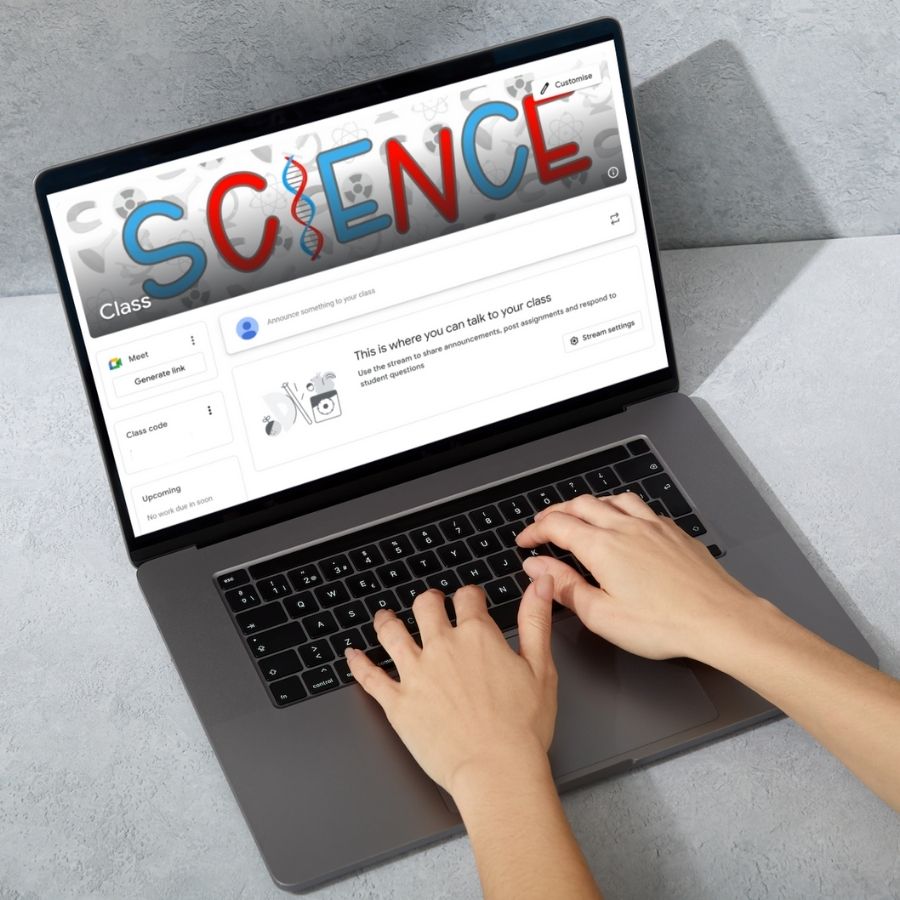Each year millions of students access their learning via Google Classroom. With the rise of the digital classroom, how can you make your online learning space feel welcoming and personal?
One quick change you can make is to switch up your header from the generic Google banners. Instead, choose something that better reflects you, your students, and the environment you want to provide. In this blog post, find out why you should use animated Google Classroom banners if you are not already!

They are engaging and fun for students
Using animations can pique students’ curiosity. The movement and interactively can help make your Google Classroom feel warm and inviting. Students can be excited to log on to see which banner you have chosen for them. Feature a fun play on words, images that make students laugh or smile, a motivational quote, or an affirmation to make them feel special.
Reflect your physical classroom
Teachers go to amazing efforts to make their physical classroom look and feel like an inviting learning space. What if your Google Classroom could match? Whether it’s a calming boho vibes, or a science lab, you can channel your physical classroom into your digital space.
Creating a personal experience
Teachers can use animated banners to personalize their Google Classroom and create a unique and welcoming learning environment. Whether it’s celebrating a holiday or season or making an announcement for your students, you can really make your online classroom feel personal.
Plus, headers are really quick and easy to change up (unlike spending hours in your summer break decorating your physical classroom).
Visual reinforcement
Animated banners can serve as a visual reinforcement tool. By using animated elements that align with the theme of the lesson, you can reinforce key concepts.
Animated Google Classroom banners can be fun, engaging, and personal. Keep in mind that they work best on the desktop site. The animations won’t work on the app which can be disappointing for students (and frustrating for teachers). You’ll also want to avoid using banners where the animation is overly stimulating and distracting for your students.
Want to try using animated Google Classroom banners for free?
Do you want to try animated Google Classroom banners for yourself? I have a free set on TPT that you can use.
Just download and use straight away! The set includes a quick guide for how to upload the banners to your header space.